Are you still creating a chatbot with tiresome coding? Doesn’t that take up all of your time and leave you exhausted?
Instead, why don’t you try a way to help your business save time, effort and money? We have created a step-by-step guide to build the perfect no-code chatbot in less than 10 minutes. Creating a chatbot has never been easier.
Before delving into the process of creating a chatbot for your business, let's first see why your business needs it today.
How to create a chatbot?
So, you want to know how to make your own AI chatbot? You’ve got two options before you:
Using Engati's chatbot-building platform to learn how to create an AI chatbot has another major advantage - you get to build your chatbot just once and have it interact with your customers in 50+ languages.
Let’s get started with how to build a chatbot from scratch on Engati?

Step 1 - Register with Engati
The initial step in creating your chatbot for free involves registering on Engati or logging into your account. Once logged in, you'll be prompted to 'Create your first bot'. This action will direct you to a modal box where you can name your chatbot.

Step 2 - Pick your template
We’ve created multiple chatbot templates with pre-defined user journeys that you can tweak and customize to suit your brand’s needs. The whole idea is that you don’t need to start building a chatbot from scratch unless you’ve got a rather unique usecase in mind.
So, pick a template that works for you or, if you’d like to build your bot from scratch, select ‘Blank Bot Canvas’ and click on ‘Create Bot’.

After doing that, you’ll reach the Bot Overview page. That page is going to walk you through the three steps that you have to go through before your bot is live and can interact with your customers or employees.
These steps are:
- Building conversational flows: This is all about setting up user journeys for your customers and employees in the bot.
- Training the bot: This step involves training your bot to answer questions that you expect from your users.
- Deploying the bot: Here’s where you deploy your bot across 15+ channels for your customers and other stakeholders to interact with it.
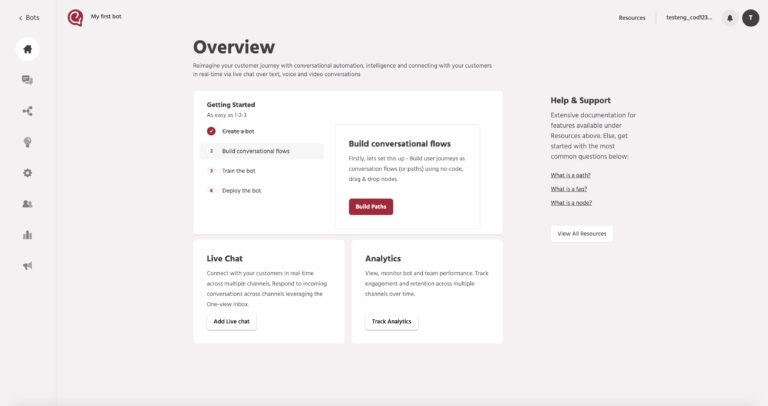
Step 3 - Building conversation flows on your chatbot
While learning how to create a chatbot, it's essential to understand how to construct its conversation flows. You need to determine your users and the purposes for their interactions with the chatbot.
You can create a rough flowchart to outline how you envision the conversations unfolding on each landing. Design the conversation flow based on these outlines. At this stage, focus on defining the purpose of each message rather than filling in specific responses.
Engati’s no-code conversation flow builder lets you build conversation flows for various scenarios in different paths and connect these paths via the Trigger Path node.
There are four types of nodes that you can use while building your conversation flows:
These are used to share information with your users. Some nodes that come under this category are:
You can use these notes to gather data from your users. Some of these nodes are:
These nodes are used to process information and make decisions regarding conversation flow branching. Some of these nodes include:
These nodes allow you to integrate your artificial intelligence chatbot with third-party systems, making it possible for your chatbot to play well with your other support, marketing, and sales software. Here are some possible integrations:
Tip: If you want to understand flows better and get a detailed explanation of the nodes listed above, check out our article on building chatbot flows.
Step 4 - Training your chatbot
There are three methods that you can use to train your chatbot.
If you have very specific questions coming in from your customers, you can upload your frequently asked questions individually. You can also categorize relevant FAQs together and tag entities within an FAQ if a group of values leads to the same answer rather than setting up individual FAQs for every variable.
If you have a whole lot of questions that come in across multiple categories, you could upload your FAQs in bulk at one time. All you’d have to do is compile your FAQs in a formatted CSV file and upload it to train your chatbot.
This part is where we take things from good to awesome. We’ve made the chatbot training process so easy that you don’t even have to list out your FAQs and upload them. All you have to do is upload a document that contains answers to the questions that your customers might ask.
It could just be a document from your knowledge base or it could be a document detailing your policies. When you upload the document, your bot will be able to directly pull answers to user queries from it.
When a user asks your bot a question, the chatbot parses through your document at a speed of 12 pages every 8 seconds, pulls answers from it and delivers them to the user in real-time. It could even send the document to your chatbot users, highlighting the section from which the answer was pulled.
Step 5 - Deploying your chatbot
The final step on how to make a chatbot is deploying your chatbot, Engati allows you to deploy your chatbot on 13+ channels including WhatsApp, Facebook Messenger, Instagram, and Telegram, making it possible for you to create a truly omnichannel experience for your customers. If you deploy your bot on your website, you can even have a custom background, style, and font for your chatbot, along with a custom chatbot avatar to use as the icon.
How to deploy a chatbot on your website?
Now that you’ve seen how to build an AI chatbot, we’re going to show you how you can deploy it on your website.
You can access web deployment by clicking on the ‘Edit Settings’ button under Configure, then go to Deployment and open up the Website Chatbot.

You could either use the chatbot as a direct link, or as a widget on your website.
To use the chatbot as a widget, you’d just have to include a simple javascript within your Webpage HTML. You can find the script under Script in the Website Chatbot section. You can even choose whether you want to position the widget on the bottom left or the bottom right of your website.

Why do you need to create a chatbot for your business?
Creating and deploying an AI-powered chatbot for your business brings a lot of benefits to the table. Here are a few of them:
A chatbot prevents losing a customer by providing instant support outside business hours. Without it, customers would have to wait for fixed-schedule agents, leading to potential abandonment.
Using chatbots can significantly reduce your customer support costs and overheads by automating tasks and screening calls, potentially decreasing call duration. Studies reveal that AI-powered chatbots can decrease customer support costs by 30%.
Engati's chatbots break down language barriers and enable global outreach by supporting 50+ languages. With a multilingual chatbot, you can scale localization without increasing the agent count.
Create a phenomenal customer experience by offering multilingual support and 10+ channels, including WhatsApp and Facebook Messenger. An omnichannel approach ensures seamless conversations with context.
Lead-generation chatbots are more effective than big, clunky forms that can be intimidating and time-consuming. Chatbots present questions one at a time, reducing the effort required to fill them out.
An intelligent chatbot can boost conversion rates by providing instant answers to customers' product queries. Shopify stores can use conversion triggers like discounts and offers to engage customers and reduce cart abandonment.

5 tips for creating your chatbot
Creating a chatbot to improve customer experience requires understanding their needs and problems. Conduct surveys, market research, and construct user personas to identify pain points and expectations. This information will guide the chatbot-building process.
Chatbots should have more of a human touch, even if users know they are talking to a bot. Avoid robotic-sounding flows to keep customers engaged and prevent frustration.
Give your chatbot a personality that aligns with your brand. Showcasing your brand's personality in your chatbot conversations can create a more engaging and cohesive experience for your customers.
Check analytics to see how users interact with your chatbot, identify gaps and train it for new questions. Use analytics to improve user experience on popular channels. Integrate with Google Analytics for deeper insights. Meanwhile, you can also look at your chatbot analytics on Engati's platform.
Use chatbots to handle repetitive questions and live chat for more complex ones. This ensures quick and effective customer service. Your agents can focus on resolving complex queries while chatbots handle repetitive ones, leading to better solutions for your customers.
FAQs
Build an intelligent chatbot easily with Engati's visual drag-and-drop chatbot flow builder and library of templates for various use cases.
Chatbots use natural language processing (NLP) to understand user messages and generate appropriate responses using natural language understanding (NLU) and natural language generation.
Train your chatbot using FAQs and documents, and use analytics to identify the questions it can't answer. Machine learning allows the chatbot to learn and improve over time.

















%20(1).webp)